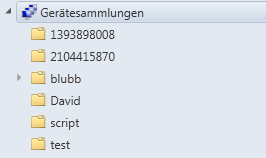Create Folders in Microsoft System Center Configuration Manager 2012 via Powershell
Just a short article today…
I’m in the middle of a Configuration Manager implementation at a customer’s site and facing the problem of creating lots of folders and collections in those folders.
As you all might know Microsoft got rid of the “subcollections” and gave us collection folders to arrange our collections.
My customer needs round about 150 folders and I am a lazy admin. What does a lazy admin do?
Write a Powershell script
I wasn’t quite sure how the creation works so I opened up my Configuration Manager console and my server’s SMSProv.log (admin’s little helper!) and just created a folder manually in the console.
This is what I found in the SMSProv.log:
CExtUserContext::EnterThread : User=OSD\sepago Sid=0x0105000000000005150000000D3DD859871387AF86AA21EB52040000 Caching IWbemContextPtr=0000000005F26770 in Process 0xadc (2780) SMS Provider 24.02.2012 07:56:34 2128 (0x0850) Context: SMSAppName=SMS Administrator Console SMS Provider 24.02.2012 07:56:34 2128 (0x0850) Context: MachineName=configmgrRC2.osd.local SMS Provider 24.02.2012 07:56:34 2128 (0x0850) Context: UserName=OSD\sepago SMS Provider 24.02.2012 07:56:34 2128 (0x0850) Context: ObjectLockContext=f770fac9-a526-480a-b6e1-6a0fa1b63f88 SMS Provider 24.02.2012 07:56:34 2128 (0x0850) Context: ApplicationName=Microsoft.ConfigurationManagement.exe SMS Provider 24.02.2012 07:56:34 2128 (0x0850) Context: ApplicationVersion=5.0.0.0 SMS Provider 24.02.2012 07:56:34 2128 (0x0850) Context: LocaleID=MS\0x407 SMS Provider 24.02.2012 07:56:34 2128 (0x0850) Context: __ProviderArchitecture=32 SMS Provider 24.02.2012 07:56:34 2128 (0x0850) Context: __RequiredArchitecture=0 (Bool) SMS Provider 24.02.2012 07:56:34 2128 (0x0850) Context: __ClientPreferredLanguages=de-DE,de SMS Provider 24.02.2012 07:56:34 2128 (0x0850) Context: __GroupOperationId=16655 SMS Provider 24.02.2012 07:56:34 2128 (0x0850) CExtUserContext : Set ThreadLocaleID OK <span class="kwrd">to</span>: 1031 SMS Provider 24.02.2012 07:56:34 2128 (0x0850) CSspClassManager::PreCallAction, dbname=CM_PRI SMS Provider 24.02.2012 07:56:34 2128 (0x0850) PutInstanceAsync SMS_ObjectContainerNode SMS Provider 24.02.2012 07:56:34 2128 (0x0850) CExtProviderClassObject::DoPutInstanceInstance SMS Provider 24.02.2012 07:56:34 2128 (0x0850) PutInstance of Folder : script SMS Provider 24.02.2012 07:56:34 2128 (0x0850) DEBUGGING ObjectType = 5000 SMS Provider 24.02.2012 07:56:34 2128 (0x0850) Auditing: User OSD\sepago created an instance of class SMS_ObjectContainerNode. SMS Provider 24.02.2012 07:56:34 2128 (0x0850) CExtUserContext::LeaveThread : Releasing IWbemContextPtr=99772272 SMS Provider 24.02.2012 07:56:34 2128 (0x0850) SMS Provider 24.02.2012 07:56:34 2128 (0x0850)
What did this tell me? Actually, a lot!
In line 15 it told me that the WMI Class “SMS_ObjectContainerNode” was used and that it put a new instance there. I also found the name of my folder in the next line 17, I called it “script”.
Line 18 was the last information I needed, the “ObjectType”.
ObjectType = 5000 means that you’re creating a device collection, while ObjectType = 5001 means user collection.
What it’s not telling me here is that I also need the “ParentContainerNodeID”. I forgot that one and the error message told me that I missed that one.
If you want to create a folder beneath the root, then your “ParentContainerNodeID” is “0”, otherwise you will have to evaluate the ID of your parent folder.
Powershell function
And this is how it looks:
Function Create-CollectionFolder($FolderName)
{
$CollectionFolderArgs = @{
Name = $FolderName;
ObjectType = "5000"; # 5000 means Collection_Device, 5001 means Collection_User
ParentContainerNodeid = "0"
}
Set-WmiInstance -Class SMS_ObjectContainerNode -arguments $CollectionFolderArgs -namespace <span class="str">"root\SMS\Site_$sitename"</span> | Out-Null
}
$FolderName = Get-Random # just for testing
$sitename = "PRI" #set <span class="kwrd">this</span> according to your sitecode
Create-CollectionFolder $FolderName
If you need some help or got some questions left, just ask!