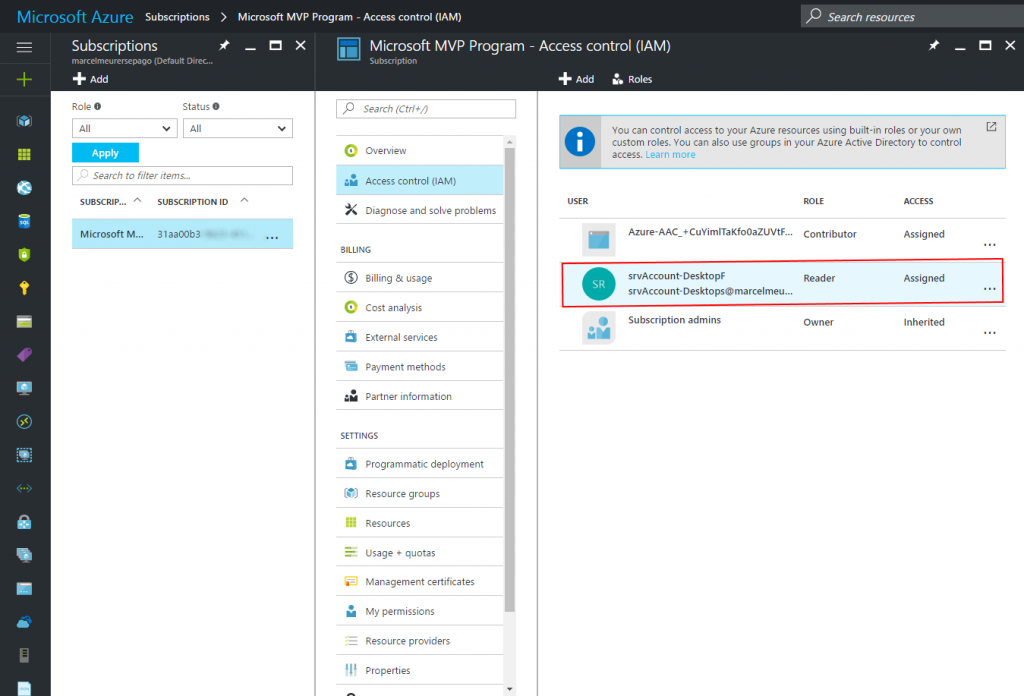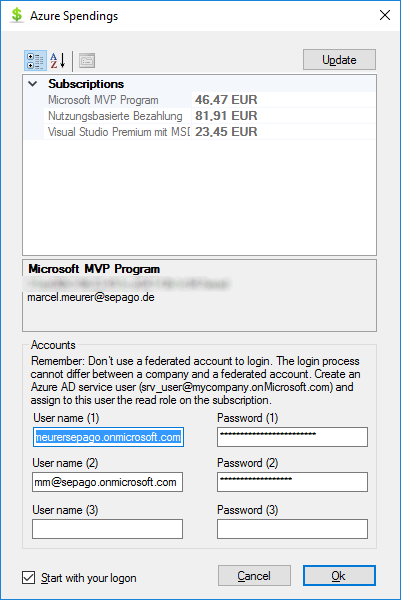Fast overview about your Azure spending with a windows tool for your subscriptions
Between Christmas and New Year’s Eve, I had a couple of days I had some time for hacking. So, I wrote a small windows tool which can display the Azure spending for my subscriptions and notifies me if one amount has changed.
The result is my tool “Azure Spendings”. You can enter up to three accounts. For these accounts Azure Spendings enumerates all tenants and assigned subscriptions. The costs (the same as on portal.azure.com) are displayed. In addition, you will be notified if an amount has changed. Normally this happens only few times per day.
If you enter accounts, be careful: You cannot use federated accounts or accounts which exist as private and company accounts. The api I use cannot distinguish between these and the logons will not work. My best-practice is to create a service account and give it access to my subscription(s). You can do this once on azure.portal.com: Subscriptions -> You Subscription(s) -> Access control (IAM) -> Add -> Role: Reader -> User: Your account
The configuration is completed if you have entered one or more accounts. Click on Update to test it. The tool checks every hour for changes and notifies you. If something goes wrong, you will also be notified. After the first start it takes some seconds to get the information – so be patient.
Feel free to use it as it is. And for sure: Feedback welcome.
Download: https://sepago.sharefile.com/share?#/view/s360c4185c674698b
Experience