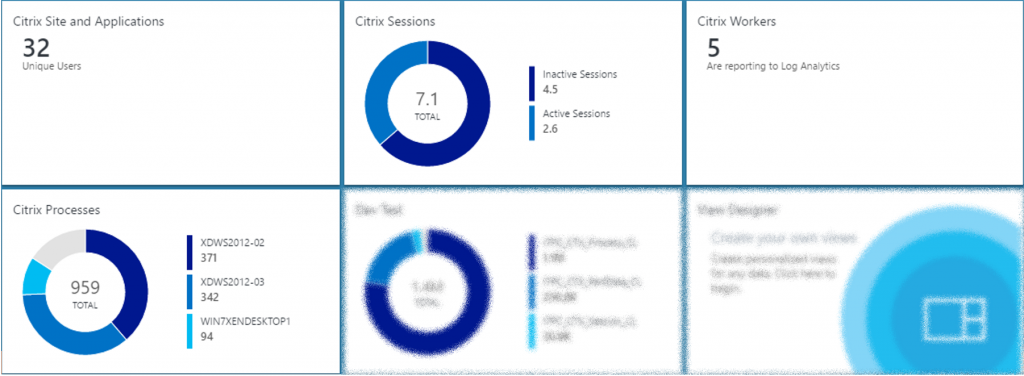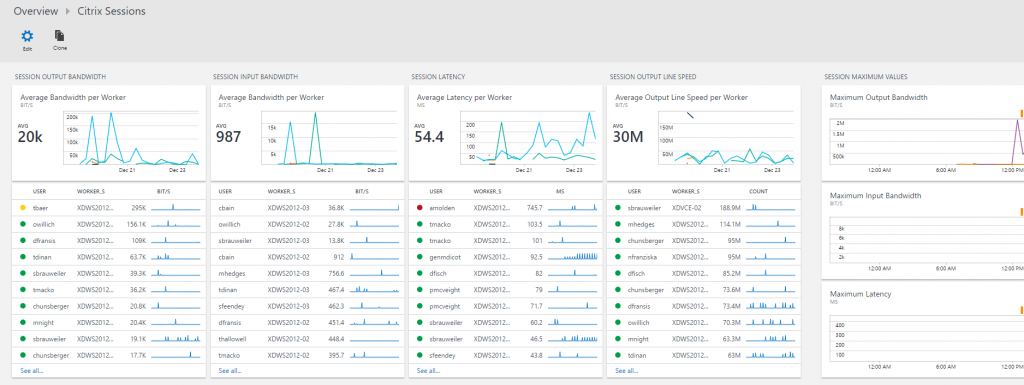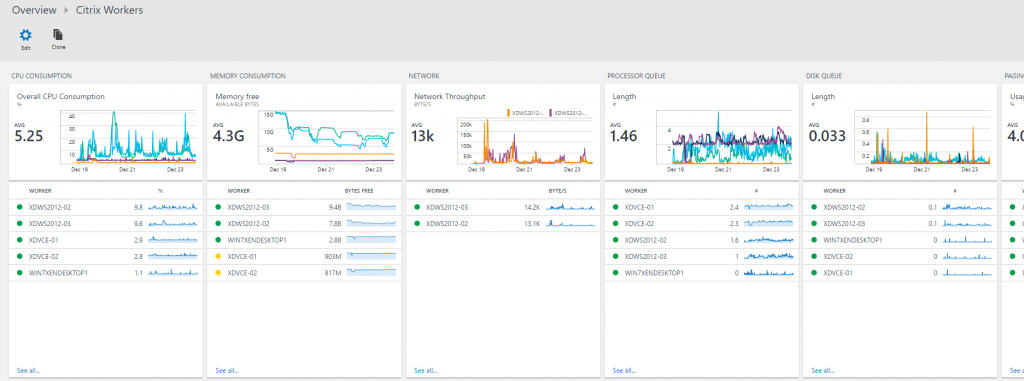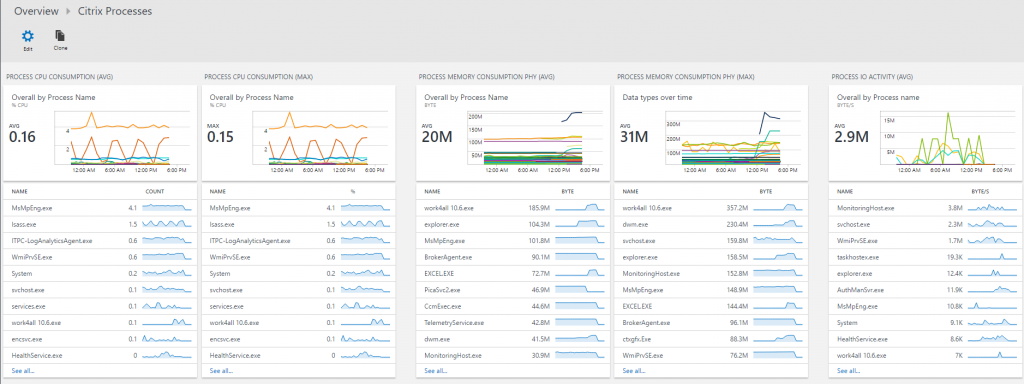Use Azure OMS Log Analytics to monitor Custom Applications / Infrastructures: Citrix Workers
Azure OMS offers with Log Analytics a big data analysis cloud service. It comes with an agent to collect different data on Windows and Linux systems. It can also be combined with Microsoft System Center Operations Manager (SCOM). The collected data can be visualized by adding solutions from a gallery, searching the log with its own syntax and building custom views. Solutions from the gallery can be: AD Replication Status, Change Tracking and many more.
In the last three months I spent a lot of time developing an agent to collect data to build a solution for Citrix Sites (on-premises or in the cloud). One target was collecting data to enable an administrator to view each Citrix Worker, each user session and the running apps in a selectable time frame. The second target was to show the used capacities and have a good tool to plan further extensions of the infrastructure.
I had started with PowerShell to build the agent, but then I switched to C# for performance reasons. Now the agent and the dashboard in Azure Log Analytics are ready to be used.
Some facts:
Data collected for each Citrix worker – each minute:
- Application events (application crashes)
- 24 Performance counters + instances (HDX bandwidths and latencies for each single session)
- 22 Properties and performance data per session
- 36 Properties and performance data for each process
- 50+ Dashboards and tiles (customable)
- Choose your inspection and analytic timeframe (time machine)
The Agent:
- Runs on each Citrix Worker
- Small windows application < 2Mbyte, CPU-Footprint < 1%
- Big-data analysis of application and Citrix sessions and worker, Capacity Management
- Can hash usernames
- Web proxy support for secure uploading data to Log Analytics
Big-data and dashboards:
- Uses Azure Log Analytics
- Scalable, durable, highly available and comes as a service
- Import the prepared dashboards for ITPC-LogAnalyticsAgent for Citrix
- Add new dashboards or customize the prepared dashboards
- Azure costs app. 0.60 Euro/month per user – data retention up to one year, doesn’t need System Center components
And some impressions:
Session view (6 days):
Workes performance view (6 days):
Processes:
You can also see the views in action here on YouTube
Next step:
Rollout the agent in a Citrix environment with 200 – 2,000 users to get more experience with scaling and the performance of Log Analytic with more data.
If you are interested in testing the agent with me in such an environment, send me an e-mail: marcel.meurer@sepago.de