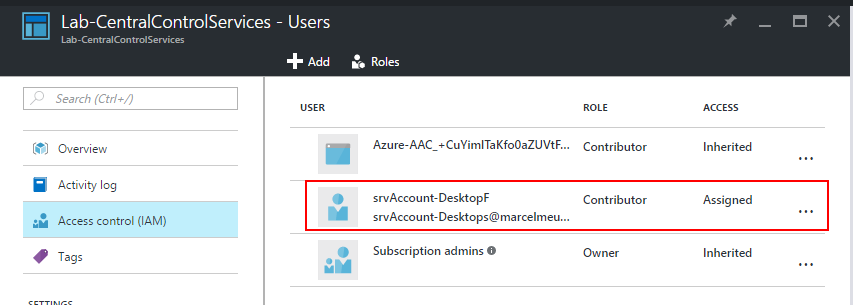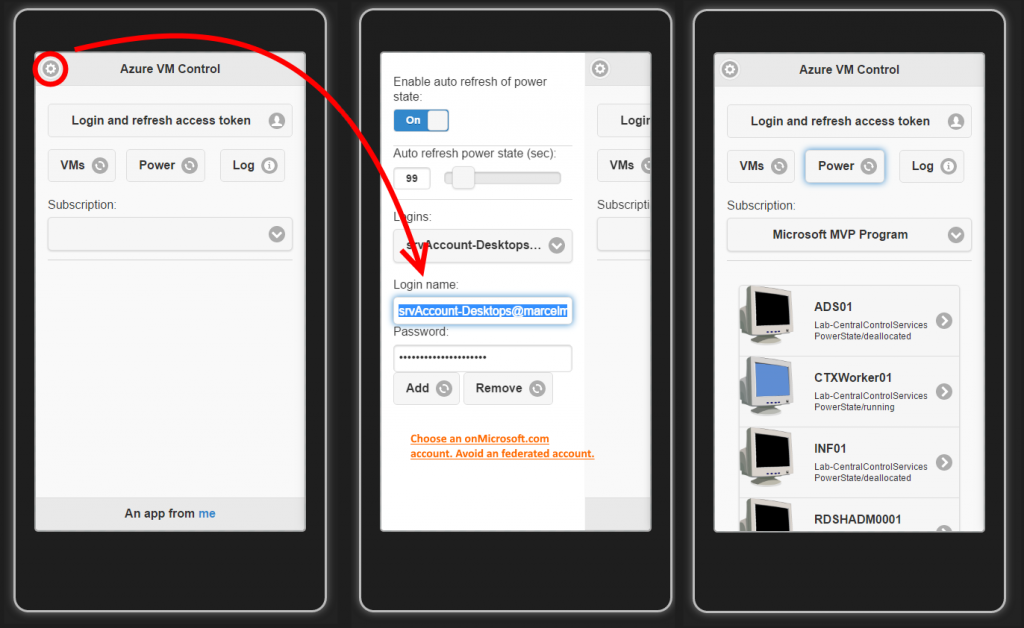Azure VM Control – My 1st Android app
In a cloud based world some things are different. For example: In your data center you run your server continuously. In Azure you consider the runtime, because each minute counts. So it makes a difference if you run servers 24 hours a day or just the 10 hours you use them.
It was not the first time two weeks ago that I forgot to shut down and deallocate a server on Friday evening (my shut down automatisms couldn’t work, because I had started the server for maintenance manually). So Friday night I remembered this and I started my notebook, log into windows, opened the browser, accessed the Azure portal, …
This took too much time. So I used my private hack time weekend to build my first android app, which is now in beta in the play store:
https://play.google.com/store/apps/details?id=de.ITProCloud.AzureVMControl.Bronze
Features of Azure VM Control:
- Handle up to three logins for Azure*
- List assigned subscriptions
- Lists all VMs in all resource groups
- Show the power state of all VMs
- Start and restart a VM
- Shutdown and deallocate a VM
- Works for all Azure ARM VMs
* Don’t use a federated account to login. The login process cannot differ between a company and a federated account. For me it’s best practice to create an Azure AD service user (srv_user@mycompany.onMicrosoft.com) and assign to this user the contributor role on a resource group base.
You can add accounts in the app by tapping in the left top corner. Enter the login name, password and add it.
After this you can “Login and refresh access token” to enumerate the VM in your subscription.
If you are interested, I can try to make this app available for Windows Phone and iOS.
Feedback welcome.