Create MSOMS Workspace for LogAnalytics Premium plan or change it from Standalone to Premium with PowerShell – Data retention 1 year
I use Microsoft Azure Log Analytics as a big data service. For example, I’m developing an agent for Citrix Worker to collect a mass of performance data for each worker in a farm. Performance data are: Different bandwidth consumption per user, running processes with memory and cpu usages, session data, logon data, etc. The agent uploads these data to Log Analytics and a custom dashboard shows different statistics and allows a capacity management of Citrix farms. It’s also possible to analyze a weak user experience in the past and find out the reason for it.
In the past Log Analytics / OMS offered a pricing tier “premium” with a retention time of 1 year for the uploaded data. Unfortunately, this tier has been removed. Currently only plans with a data retention of 30 days are available.
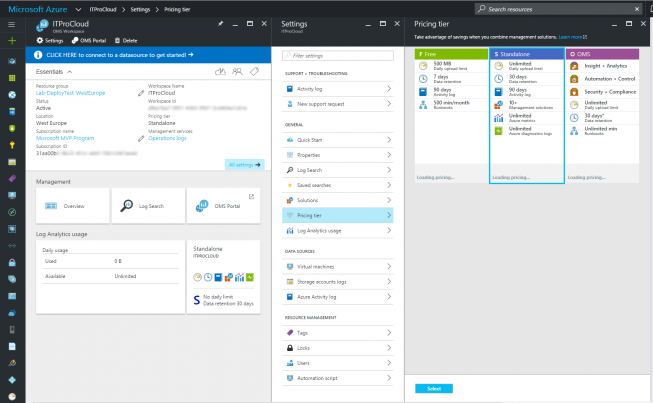
I found a way to build an OMS workspace with the “premium” plan with PowerShell
Login to Azure and select your subscription (Login-AzureRMAccount)
Create the OMS workspace with the premium plan:
|
1
|
New-AzureRmOperationalInsightsWorkspace -Sku premium -ResourceGroupName Lab-DeployTest-WestEurope -Name ITProCloud-Premium -Location westeurope |
After this you can see your OMS workspace in the Azure portal – including this price tier:
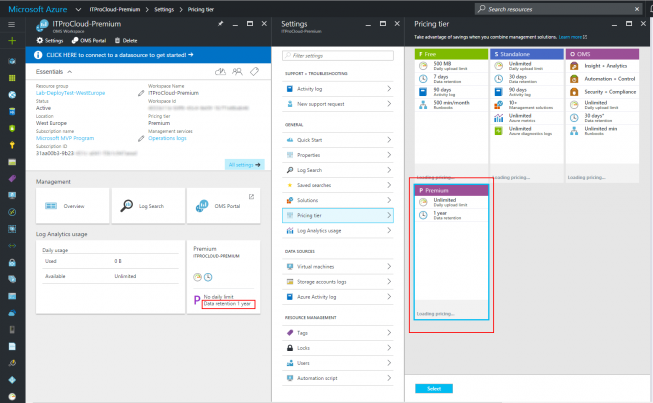
PS: You can also change an OMS workspace to premium with:
|
1
|
Set-AzureRmOperationalInsightsWorkspace -Name ITProCloud -ResourceGroupName Lab-DeployTest-WestEurope -Sku premium |
Note:
PowerShell module AzureRM.OperationalInsights version 1.0.8
