PowerShell: Response is slow after each command on command line: get-childitem, start a script, dir, etc.
From one day to another I got some „affects” using PowerShell. I got a delay of 6 seconds after each command I executed. Also for starting a script. For example:
Get-ChildItem
(delay of 6 seconds)
<directory>
I used Microsofts Process Monitor (https://technet.microsoft.com/de-de/sysinternals/processmonitor.aspx) to find the reason. Here is my result:
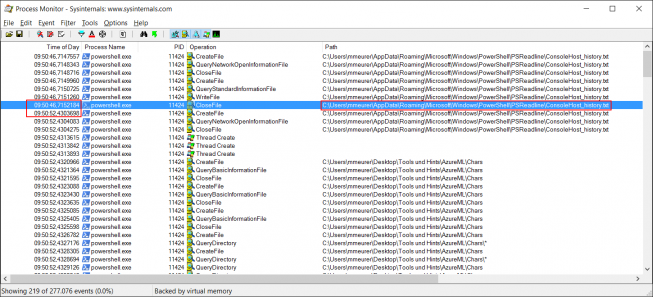
Accessing the history file in “%AppData%\Microsoft\Windows\PowerShell\PSReadline” causes this delay (for whatever reason). Deleting the 100 Kbyte file “ConsoleHost_history.txt” solves the problem for me.
