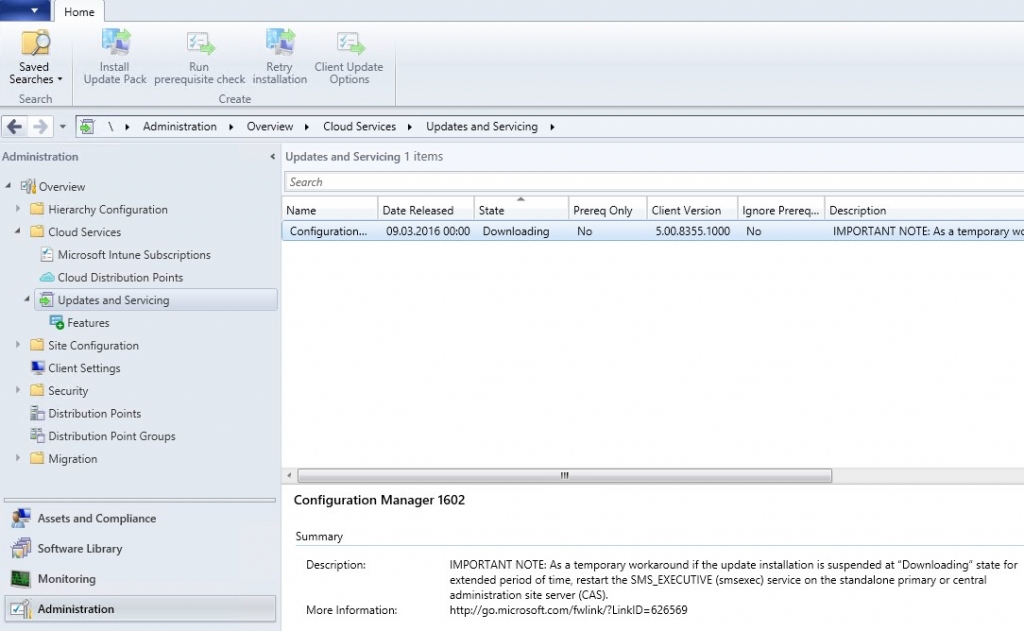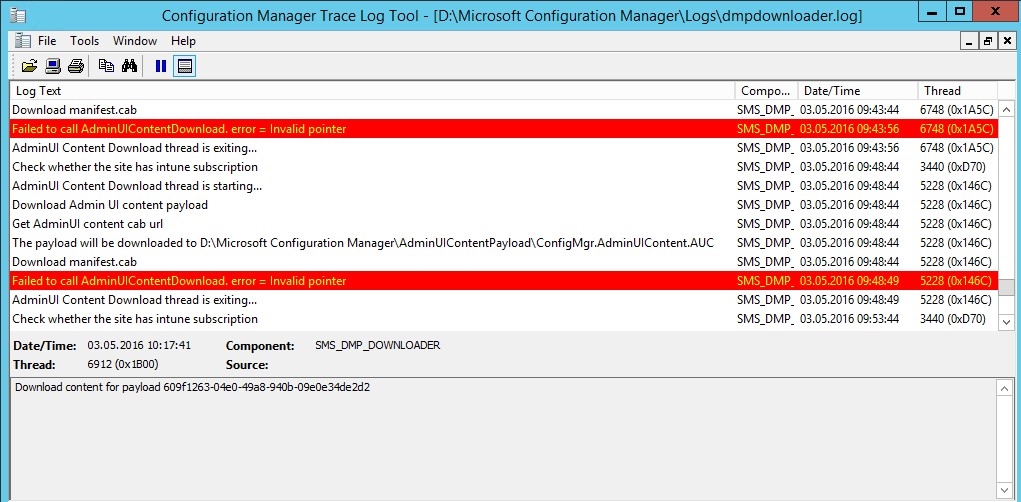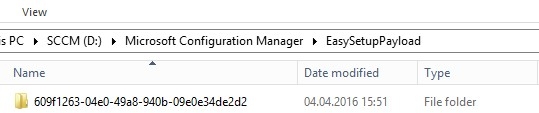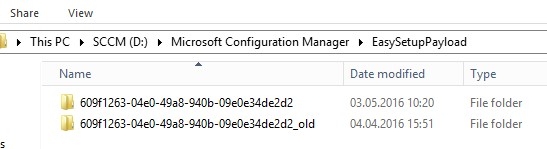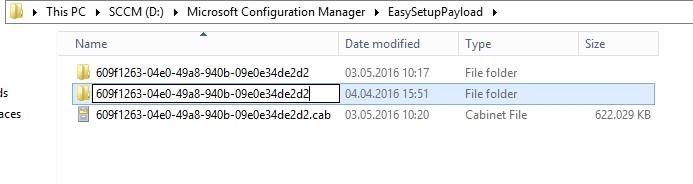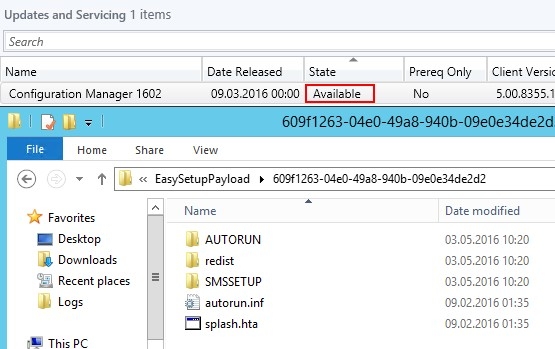System Center Configuration Manager v1511 to v1602 upgrade issue
This is a quick one as I wanted to update my System Center Configuration Manager v1511 to v1602.
I encountered the well-known behavior of having the “Configuration Manager 1602” Update in state “Downloading” without any progress.
The common workaround is mentioned in the Description of said update but simply restarting the SMS_EXECUTIVE service did not do the trick for me.
I had a look at my dmpdownloader.log file in which the following error was being logged:
Failed to call AdminUIContenDownload.error = Invalid pointer
So what to do, what to do?
Solution:
The new upgrade method downloads it’s binaries to the %SCCMInstallFolder%\EasySetupPayload folder.
Only one empty and outdated folder was present in that folder:
To solve that behavior I simply:
- Renamed the found folder and
- Restarted the SMS_EXECUTIVE service afterwards
That did do the trick for me. A new folder is being created:
And the content is being downloaded:
The update is now “Available” within the Console: